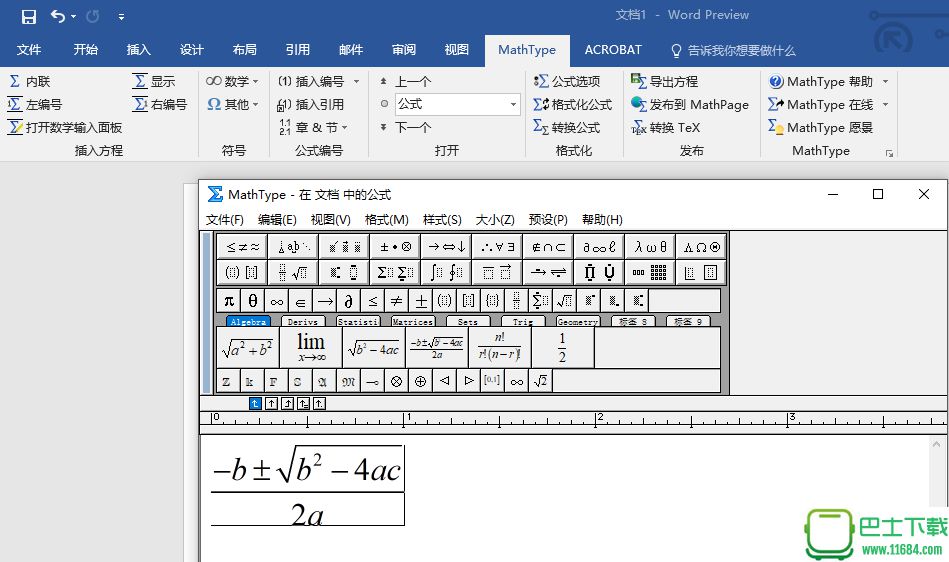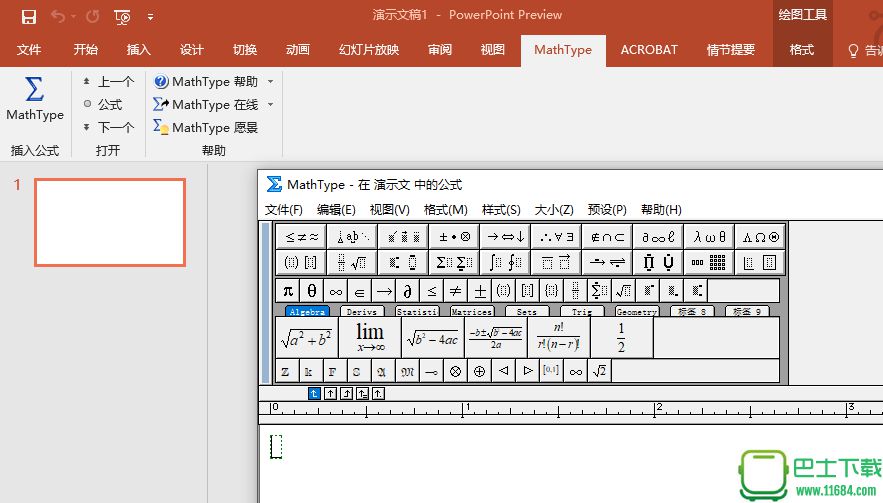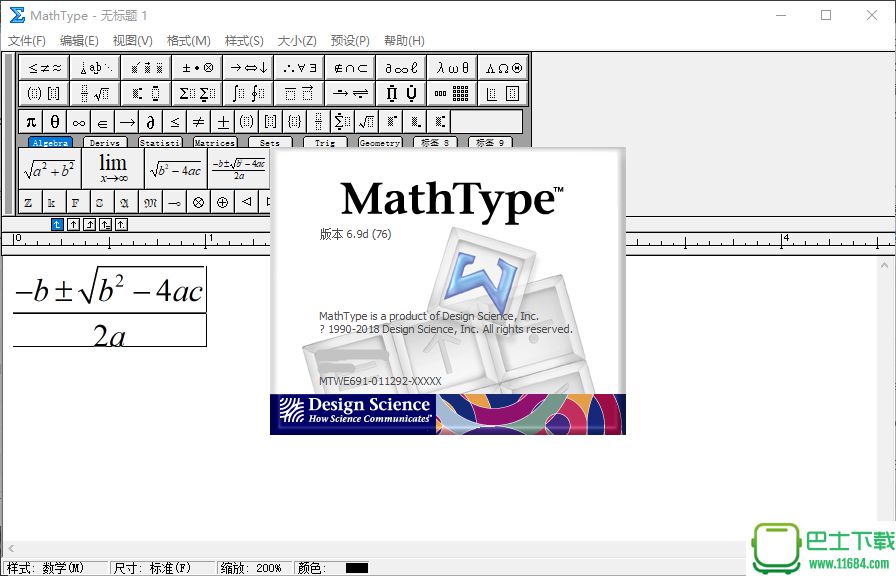巴士为您推荐:
数学公式编辑器
MathType
Windows
MathType is a powerful interactive equation editor for Windows and Macintosh that lets you create mathematical notation for word processing, web pages, desktop publishing, presentations, elearning, and for TeX, LaTeX, and MathML documents.
MathType是一款数学公式编辑器,可以在Microsoft Office中插入矢量公式,支持公式编号和转换为Latex语言,可以免费试用30天。
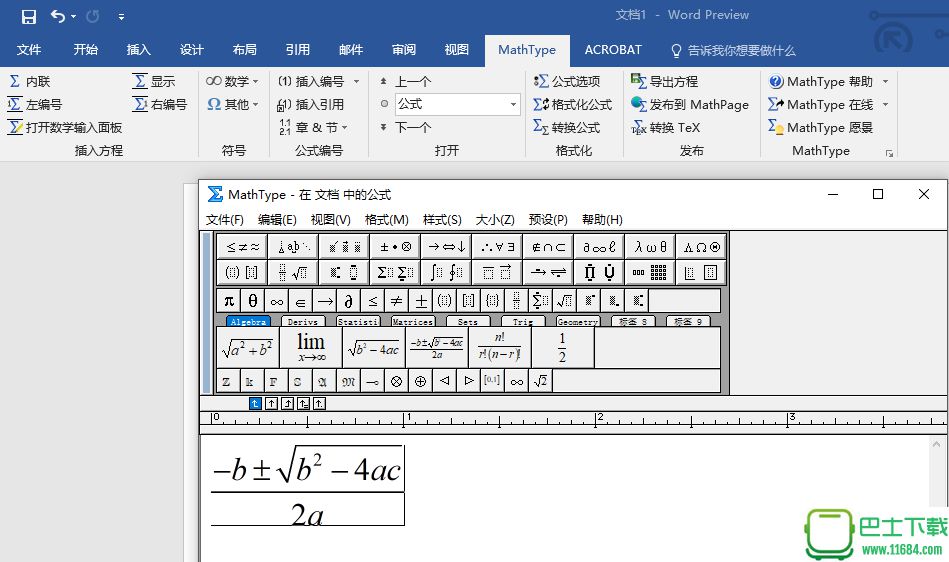
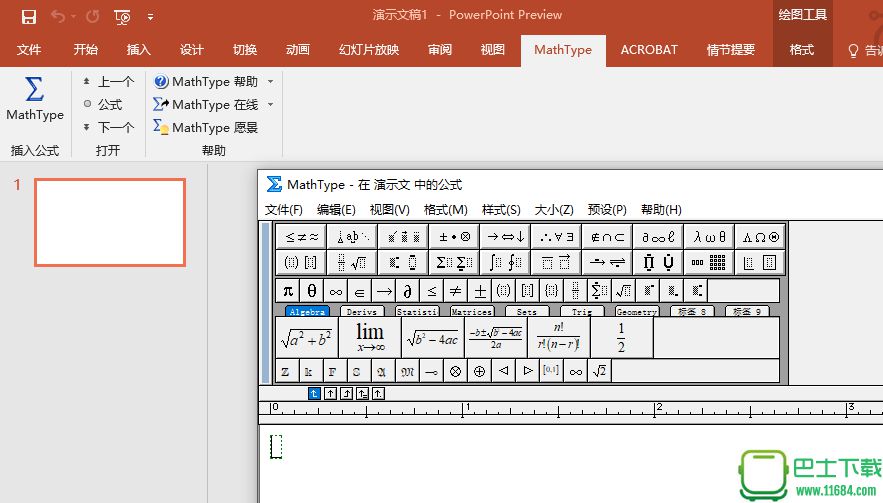
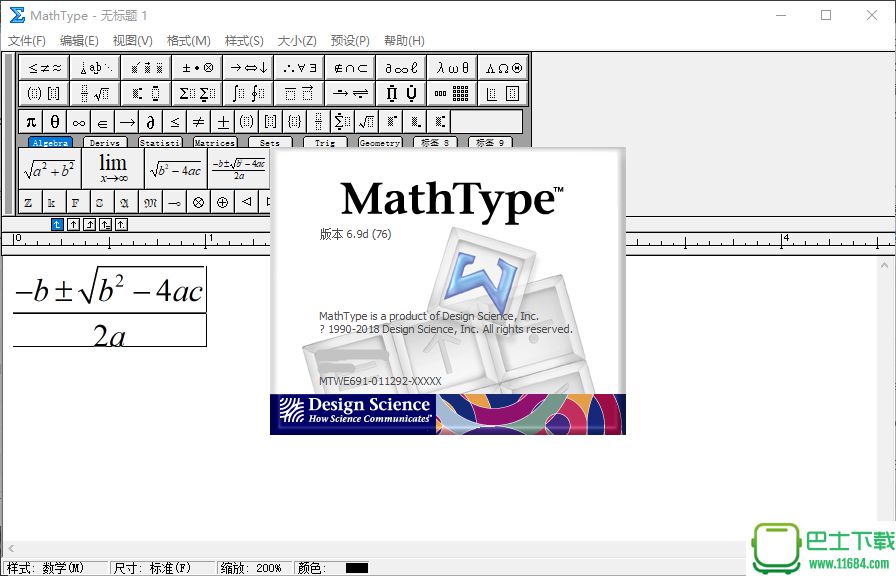
MathType 6.9 New Features:
Here are some of the major new features in MathType 6.9. To learn more about them, visit our Full Feature List.
- Now supports Microsoft Office 2016 and Office 365 for Windows:
- Office 2016 and Office 365: MathType 6.9 is fully compatible with Office 2016 and Office 365 for Windows.
- Office 2013, 2010, 2007, 2003, and XP: MathType 6.9 is fully compatible.
- Office Web Apps and Office RT: MathType equations cannot be edited in these Office versions but equations created in other versions of Office will display and print.
- Office Mobile and Office for iPad: On Office Mobile, equations will not display, but will still be fully functional (visible and editable) when opened on a computer. On Office for iPad, equations will display, but may be incorrect. These, too, will be fully functional when opened on a computer.
- Office 32- and 64-bit: MathType 6.9 is compatible with both 32- and 64-bit versions of Office.
- Compatibility with 800+ applications and websites: Google Presentations, Desire2Learn, Stack Exchange, and 114+ other applications and websites join Microsoft Office, Apple Pages, Keynote, Numbers Adobe InDesign, and hundreds of others that work with MathType! Check out Works With… to see if your applications are compatible.
- MathPage now supports MathJax: Our MathPage™ technology now has the option to publish your Word documents as web pages with MathML equations displayed using MathJax technology.
- Windows 10 compatibility: MathType 6.9 works on Windows 10, 8, 7, and Vista operating systems. MathType is not compatible with Windows RT.
MathType 6.9 equations are compatible with MathType 6.x and 5.x equations so you can continue to work with other MathType users even if they haven’t upgraded yet. When you upgrade to MathType 6.9 any changes you’ve made in your installed version of MathType, including keyboard shortcuts, toolbars, preferences, etc. will be retained.
 软件星级:3分
软件星级:3分