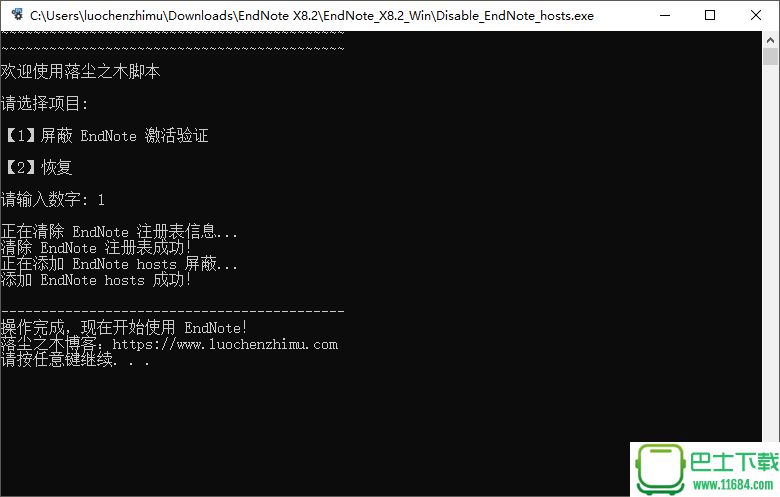软件星级:3分
软件星级:3分
EndNote 有着易用的界面和强大的文献搜索功能,对中文也支持良好,是科研工作者不可多得的好助手,无论是文献的检索、管理、文献全文的自动获取,还是论文写作过程中的文献引用插入、SCI 期刊模板等方面,均可为用户提供强大帮助。
有数以百万计的研究人员、学生和图书管理员使用,它能方便地扩展任何语言参考书目,允许你创建任意大小的文献库。通过EndNote可进行文献批量下载和管理、写作论文时添加索引、分析某篇文献的引文索引、分析某领域或者学术课题的经典文献地位等。
建立文献库和图片库:收藏,管理和搜索个人文献和图片、表格。
定制文稿:直接在Word中格式化引文和图形,利用文稿模板直接书写合乎杂志社要求的文章。
引文编排:可以自动帮助我们编辑参考文献的格式。
文献检索工具:可以在软件界面搜索多个数据库,而无需逐一打开数据库网站。
文摘及全文的管理工具:可以帮助我们高效管理大量的文献信息。
引文编排工具:可以自动帮助我们编辑参考文献的格式。
文献共享与协作工具。
官方网站://www.endnote.com/
EndNote is reference management software with features to—
Keep all your references and reference-related materials in a searchable personal library.
Synchronize your references between up to three of your personal computers, an online library, and your iPad, through EndNote sync. (You must be the owner and user of all three computers.)
Share your references with collaborators through EndNote sync.
Use your references in word-processing documents to create formatted citations and bibliographies or independent reference lists.
EndNote X8. Research Smarter.
Leave behind the tedious work of bibliographies and reference management and take your research to the next level.
Team access to one reference library
Work from a single reference library with up to 100 people, no matter where they are located or what organization they are affiliated with.
Sort through years of work in seconds
Search across reference metadata, full text journal articles, file attachments, and your personal annotations and notes, to locate the research you need in just seconds.
Overcome research limitations
For one upfront price, store and share as many references, documents and files as you need–a necessity for successful collaboration.
Cite it right the first time
Insert citations and references from your EndNote library into your manuscript and automatically build a bibliography in over 6,000 styles right from Microsoft® Word.
See what your team is doing
Instantly see the history of changes made to your shared library with a built-in activity log.
Take the guesswork out of journal submission
Using EndNote online, find the journals where your research is most likely to be accepted based on an
analysis of tens of millions of citation connections in Web of Science™.
Let the full text find you
Initiate a search for full text PDFs across your subscriptions and freely available sources. When the article is found, it will automatically be attached to your reference.
EndNote X8.2 for Windows
Released January 9, 2018
This update contains the following:
1. Improved Full Text performance with restored retrieval from IEEE and Taylor & Francis
2. Issue attaching non-PDF files as relative links has been resolved
3. Issue with syncing libraries whose pathnames contain non-ASCII characters has been corrected
4. Rectified “Unable to contact online service” error when syncing/uploading a library which contained an empty file attachment
5. Resolved issue where deleting PDFs from the library failed to also remove them from the library’s data folder
6. You can now drag and drop to attach .zip, .epub, .mp4 and .mp3 files
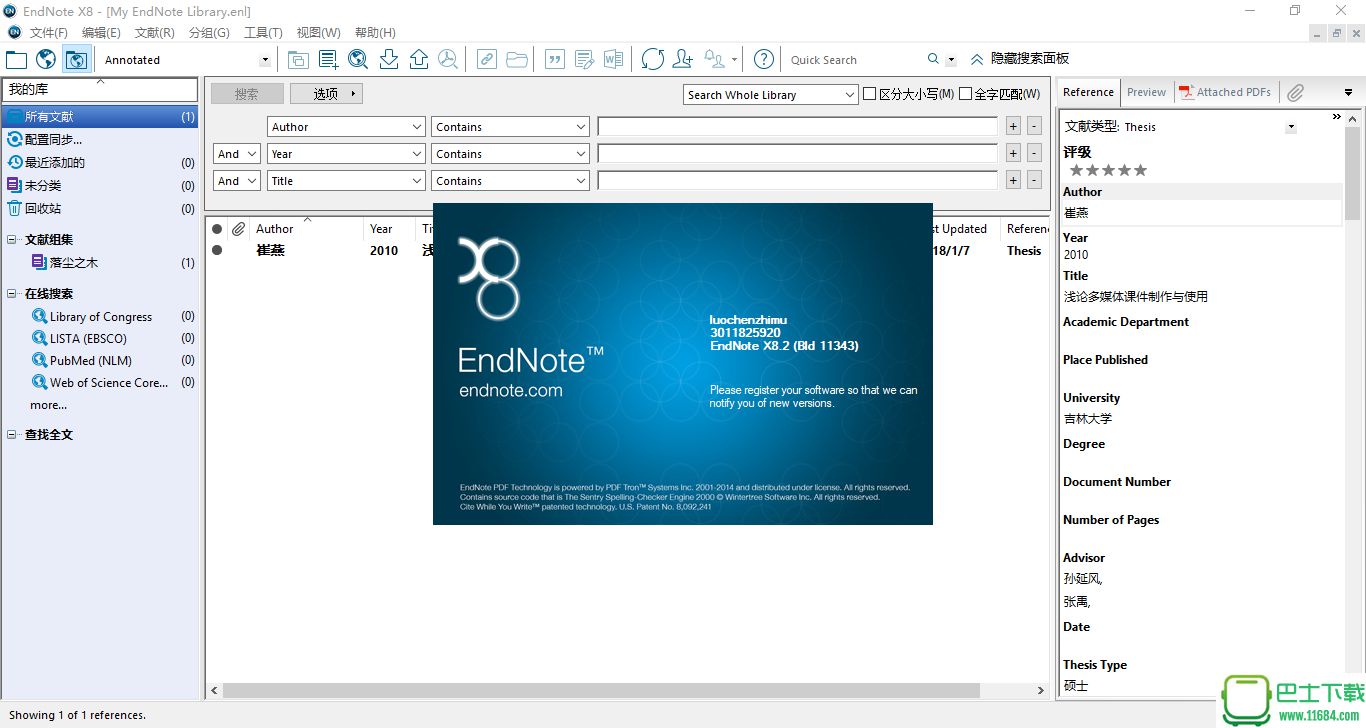
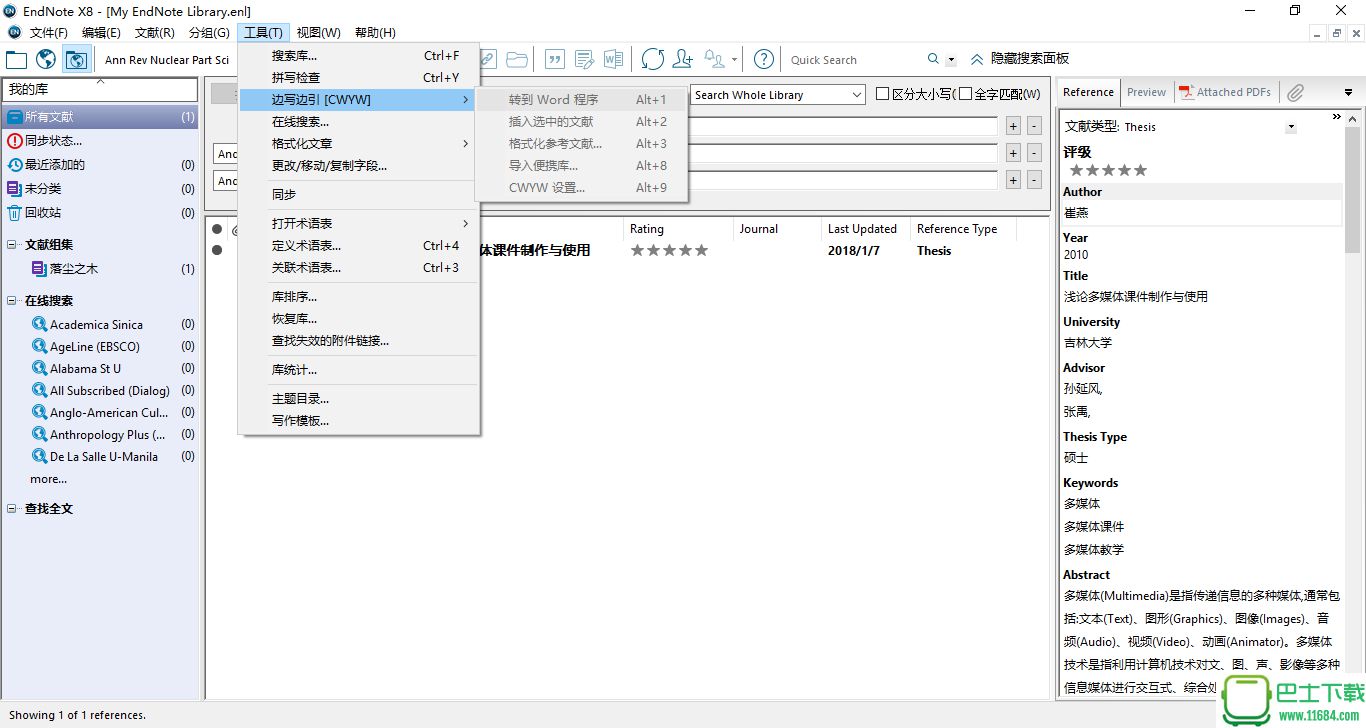
Microsoft Word 插件
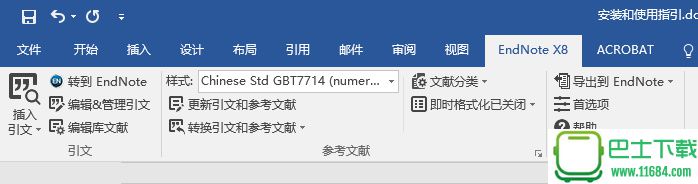
Microsoft PowerPoint 插件
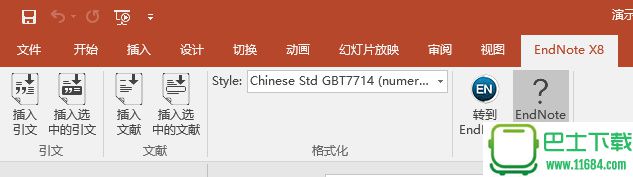
选择输出的样式,这里选择Chinese Std GBT7714 (numeric),最好安装时自定义选择安装所有样式文件,不然只能手动下载,安装样式文件位于安装目录的Styles文件夹,可以使用样式编辑器编辑样式,也可以从网络上下载别人编辑设置好的样式文件放在这个目录,选择对应名称的样式文件

插入文献引文
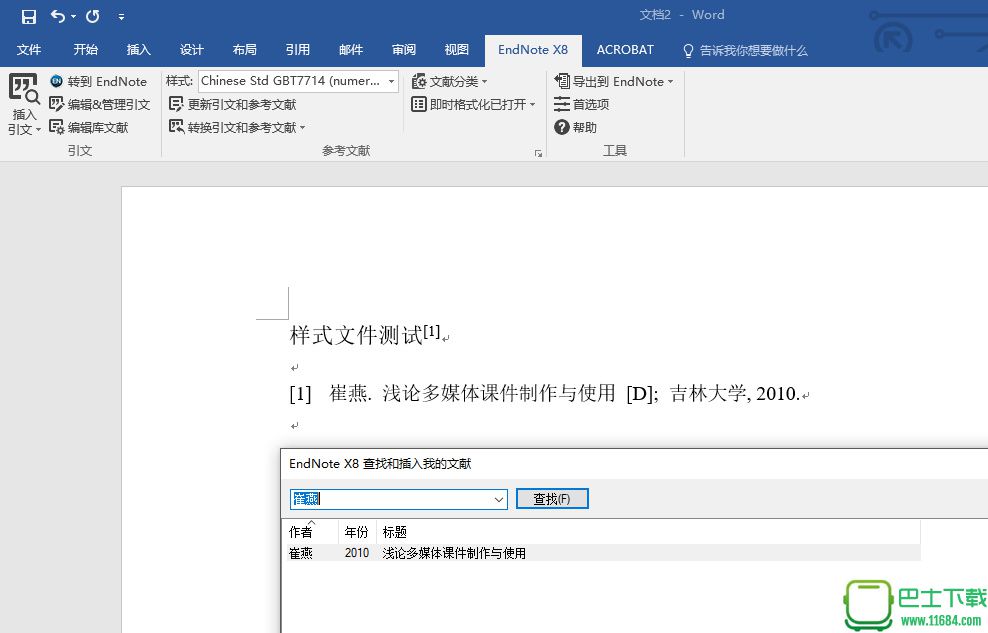
将EndNote.exe替换文件安装目录的***EndNote X8EndNote.exe文件,必要时可以备份
默认安装目录在C:Program Files (x86)EndNote X8
若有提示更新,请忽略
汉化 Microsoft Office插件方法:
复制ResearchSoft 32Bit/64Bit文件夹下的三个文件到C:Program FilesCommon FilesResearchSoftCwyw18替换原来的文件,必要时可以备份
如果是64位系统32位的Office,目录可能在C:Program Files (x86)Common FilesResearchSoftCwyw18下载地址