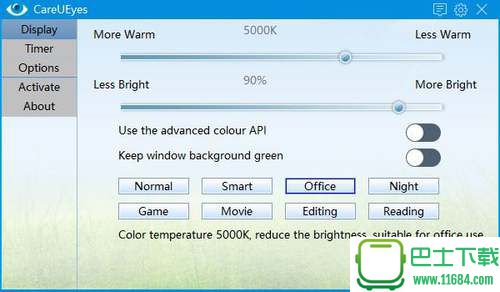软件星级:3分
软件星级:3分
蓝色的滤光片和屏幕调光器功能相当不错,并且随时间的变化而自动变化。它的工作原理是轻轻调整显示器的伽马值,减少蓝光部分的RGB光谱。这使得你的屏幕在白天变暗的时候变得明显变暗,减少了你电脑屏幕的亮度,帮助你和你的眼睛工作更长时间。
出于同样的原因,Rest特性使你在每45分钟内默认3分钟的休息时间,提醒你30秒之前的时间,然后锁定你的屏幕,所以你必须休息一下。如果你不想打断你的思路,你可以“小睡”5分钟到3次。
然而,CareUEyes的最佳特性之一就是一系列的选择。您可以轻松地更改默认的中断时间,选择默认的工作时间,以及您希望每次中断的时间长度。同样的,蓝色滤光器有五种不同的模式和颜色温度,可以根据你选择的环境设置来选择。
CareUEyes is a very useful eye care software as it helps you reduce eye strain and give your eyes rest. The improper brightness settings of PC screen is one of the major sources of eye strain, as it contains blue lights. But, using this software you can now get rid of those blue lights by applying the blue light filter on the screen.
CareUEyes functions as:
Blue light filter: CareUEyes can automatically filter the blue light and make the screen look warmer and comfortable to the eyes.
Screen dimmer: CareUEyes control the brightness of the computer screen.
Break reminder: CareUEyes provides rest notifications to keep you from working for too long at a time It is very important to take regular breaks.
For Windows xp,7,8,10
WHATS NEW:
Stop alert sound automatically after 2 minutes
Recover window background color when uninstalling
蓝色滤光器。
调整休息时间。
锁定屏幕计时器,确保你休息。
可定制的轻型和计时器功能选项。
帮助你提高效率。
可以帮助你的健康。
可能有助于生理和睡眠模式。