 软件星级:3分
软件星级:3分
DBeaver数据库管理软件下载-DBeaver中文版64位下载v21.2.5
Navicat Premium for Mac最新版下载-Navicat Premium for Mac官方中文版下载v15
Access2003数据库管理工具软件下载-Access数据库管理工具Microsoft Office access 2003 简体中文版下载
database.net绿色版下载-多数据库管理工具database.net v31.2.7611 多国语言绿色版下载
DbfToMongo免费版下载-DBF转MongoDB数据库工具DbfToMongo v1.6 最新免费版下载
本地立即下载
软件大小:13MBSQLite Database Browser可以管理所有iphone数据,基于 Qt 库开发,主要是为非技术用户创建、修改和编辑 SQLite 数据库的工具,使用向导方式实现。用来处理SQLite3数据库文件的应用程序,它能够打开sqlite3数据库文件(常见的文件扩展名为.db,.db3, .s3db; 只要文件是SQLite3数据库文件,其扩展名不规范也不要紧)。
SQLite Database Browser是开源代码的可视化数据库浏览管理工具,支持各种平台, 包括Windows/Linux/Mac OS.
创立、设计和编辑数与SQLite兼容的数据库文件对它来说都是小菜一碟
界面简单干净,无广告,完全免费!解压即可使用.
这个查看器可以新建SQLITE文件数据库,可以建立表索引,写SQL语句,编辑表数据
不过这个查看器支持的SQLITE数据库引擎版本低了一点,先介绍一下SQLite Database Browser 2.0是怎么用的?
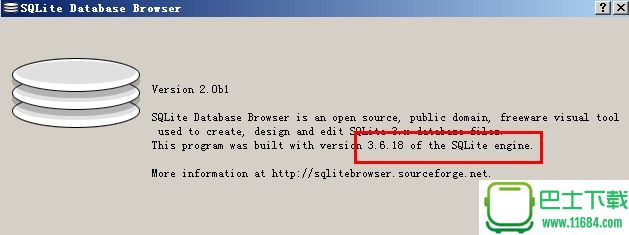
主界面
将SQLITE的db文件拖进去软件就可以了,不用点击“打开”按钮

新建数据库

由于新建数据库的时候,软件的保存类型为ALL Files,新建完毕之后会发现文件没有后缀名,这个时候你可以先close database

重命名一下数据库文件,比如新建数据库的时候,文件名为123,那么可以重命名为123.db
如果用editplus来打开,会看到文件头有SQLite format 3的字样

在软件的标题栏可以看到数据库文件的路径

编写并执行SQL语句

浏览数据并且编辑表数据


修改表数据完毕后,记得点击“Apply Changes”按钮
修改表结构

重命名表名,添加字段,修改字段,删除字段


修改表结构,建立索引,建立新表之后都要点击一下保存按钮,不然的话所做的修改无效

This program was developed originally by Mauricio Piacentini (@piacentini) from Tabuleiro Producoes, as the Arca Database Browser. The original version was used as a free companion tool to the Arca Database Xtra, a commercial product that embeds SQLite databases with some additional extensions to handle compressed and binary data.
The original code was trimmed and adjusted to be compatible with standard SQLite 2.x databases. The resulting program was renamed SQLite Database Browser, and released into the Public Domain by Mauricio. Icons were contributed by Raquel Ravanini, also from Tabuleiro. Jens Miltner (@jmiltner) contributed the code to support SQLite 3.x databases for the 1.2 release.
Pete Morgan (@daffodil) created an initial project on GitHub with the code in 2012, where several contributors fixed and improved pieces over the years. René Peinthor (@rp-) and Martin Kleusberg (@MKleusberg) then became involved, and have been the main driving force from that point. Justin Clift (@justinclift) helps out with testing on OSX, and started the new github.com/sqlitebrowser organisation on GitHub.
John T. Haller, of PortableApps.com fame, created the new logo. He based it on the Tango icon set (public domain).
In August 2014, the project was renamed to "Database Browser for SQLite" at the request of Richard Hipp (creator of SQLite), as the previous name was creating unintended support issues.
In September 2014, the project was renamed to "DB Browser for SQLite", to avoid confusion with an existing application called "Database Browser".