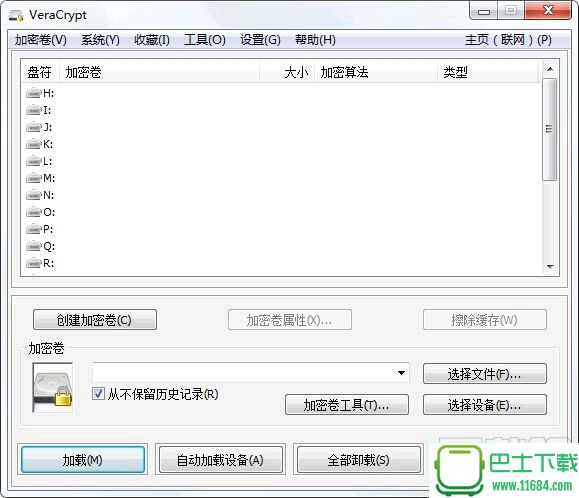软件星级:3分
软件星级:3分
磁盘清理工具 Glary Disk Cleaner v5.0.1.252下载-Glary Disk Cleaner最新版pc版下载v5.0.1.252
WizTree中文版下载-WizTree最新版下载v4.08
diskgenius2022最新版下载-diskgenius最新版下载v5.4.3.1342
diskgeniuspe版(附数据恢复教程)下载-DiskGenius PE版下载v5.4.3.1342
diskgenius正式版下载-diskgenius最新版本下载v5.4.3.1342
本地立即下载
软件大小:19MB更新日志如下:
All OSs:
Support Japanese encryption standard Camellia, including for Windows system encryption (MBR & EFI).
Support Russian encryption and hash standards Kuznyechik, Magma and Streebog, including for Windows EFI system encryption.
Windows:
Support EFI Windows system encryption (limitations: no hidden os, no boot custom message)
Fix TrueCrypt vulnerability allowing detection of hidden volumes presence(reported by Ivanov Aleksey Mikhailovich, alekc96 [at] mail dot ru)
Enhanced protection against dll hijacking attacks.
Fix boot issues on some machines by increasing required memory by 1 KiB
Add benchmarking of hash algorithms and PRF with PIM (including for pre-boot).
Move build system to Visual C++ 2010 for better stability.
Workaround for AES-NI support under Hyper-V on Windows Server 2008 R2.
Correctly remove driver file veracrypt.sys during uninstall on Windows 64-bit.
Implement passing smart card PIN as command line argument (/tokenpin) when explicitly mounting a volume.
When no drive letter specified, choose A: or B: only when no other free drive letter is available.
Reduce CPU usage caused by the option to disable use of disconnected network drives.
Add new volume ID mechanism to be used to identify disks/partitions instead of their device name.
Add option to avoid PIM prompt in pre-boot authentication by storing PIM value unencrypted in MBR.
Add option and command line switch to hide waiting dialog when performing operations.
Add checkbox in "VeraCrypt Format" wizard GUI to skip Rescue Disk verification during system encryption procedure.
Allow files drag-n-drop when VeraCrypt is running as elevated process.
Minor GUI and translations fixes.
Linux:
Fix mount issue on Fedora 23.
Fix mount failure when compiling source code using gcc 5.x.
Adhere to XDG Desktop Specification by using XDG_CONFIG_HOME to determine location of configuration files.
MacOSX:
Solve compatibility issue with newer versions of OSXFuse.