 软件星级:3分
软件星级:3分
哦,对了,Rufus 还非常快,比如,在从ISO镜像创建 Windows 7 USB安装盘的时候,他比 UNetbootin,Universal USB Installer 或者 Windows 7 USB download tool 大约快2倍。当然,在创建 Linux 可引导USB设备的时候也比较快。
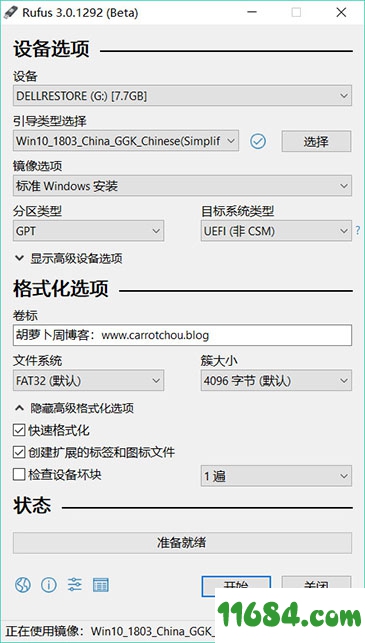
将准备制作的U盘插到电脑上,并备份好 U 盘的资料,下面的操作将会完全清除掉U盘全部内容
运行 Rufus USB 启动盘制作软件
在「设备」的下拉选项里选中该 U 盘的盘符
勾选「创建一个启动盘使用」选项,并点击后面的「光驱」小图标选择你下载的 ISO 镜像文件
没特殊需求的话,取消「检查设备坏块」、勾选上「快速格式化」,这样可以省下大量的制作等待时间
点击「开始」按钮即会开始进行启动盘的制作
一些格式的说明
对DOS支持的说明
如果你创建了一个DOS启动盘,但是没有使用美式键盘,Rufus 会尝试根据设备选择一个键盘布局,在那种情况下推荐使用 FreeDOS(默认选项)而不是 MS-DOS,因为前者支持更多的键盘布局。
对ISO支持的说明
Rufus v1.10 及其以后的所有版本都支持从 ISO 镜像 (.iso) 创建可引导USB。
通过使用类似 CDBurnerXP 或者 ImgBurn 之类的免费CD镜像烧录程序,可以非常方便的从实体光盘或者一系列文件中创建 ISO 镜像。
对 UEFI 和 GPT 支持的说明
从 1.3.2 版本开始,Rufus 支持 UEFI 以及 GPT 格式的安装媒介,也就是说,你可以在完全在 EFI 模式安装 Windows 7,Windows 8 或者 Linux。当然,因为操作系统的限制,Windows XP 系统下没有办法创建 UEFI 的可引导磁盘,只能使用 MBR 模式,需要 Windows Vista 或者更新的操作系统才可以。
官网
//rufus.akeo.ie/
https://github.com/pbatard/rufus/blob/master/ChangeLog.txt
– Add a feature to download official retail Windows 8.1 or Windows 10 ISOs– Add Windows To Go support for MCT generated Windows ISOs– Add a notice about the ‘WppRecorder.sys’ Microsoft bug for Windows 10 1809 ISOs– Add a notice about trying to format a drive larger than 2 TB in MBR mode– Add a notice about Legacy boot when trying to boot UEFI-only media in Legacy mode– Report the full PID and command line of detected blocking processes in the log– Fix a potential silent abort when the drive is in use– Fix ‘Quick Format’ option always being active– Fix some unwanted file system changes occurring after an ISO had been selected