 软件星级:3分
软件星级:3分
CorelDRAW Graphics Suite是加拿大Corel公司的平面设计软件;该软件是Corel公司出品的矢量图形制作工具软件,这个图形工具给设计师提供了矢量动画、页面设计、网站制作、位图编辑和网页动画等多种功能。
使用此款高级图形设计软件,随时随地使用您所需的专业矢量插图、页面布局、图片编辑和设计工具,让工作更便捷高效。

使用此款全能型图形设计程序,通过全新高标准功能实现无可比拟的超高生产效率。有了行业标准的 PDF/X-4 支持,以及能够使用 AI 将草图转换为精确矢量曲线的变革工具 LiveSketch™,您将体验到无比顺畅的工作流程。再加上全新的 CorelDRAW.app,可让您随时随地开展工作。

制作原始插图、标牌和用于印刷品和网页的徽标。使用一系列专业的文档样式、页面布局和矢量工具,打造专属于您的风格。同时,体验对矢量和位图对象添加效果时的无损编辑功能。
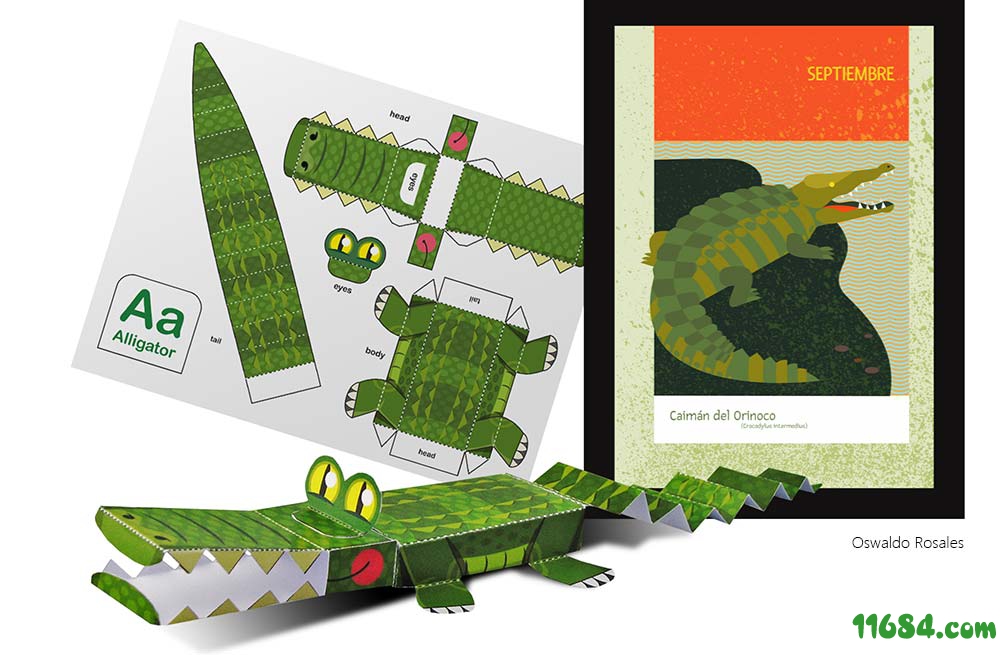
本系列应用程序功能强大,包含直观的工具、学习材料和示例项目,确保您可以轻松入门并尽快获得成功。无需从头开始,您可以从多款高品质模板中选择一种,快速创建小册子、海报、卡片、社交媒体图像等。

管理重建的设计元素、图层和页面。全新对象泊坞窗为您提供对文档结构的直接控制和对其组件的快速访问。
确保所有网页图形的像素完美。将像素网格对齐到页面边缘,这样您导出的任何图形都具有清晰的边缘,并且新的“对齐到像素网格”按钮可以轻松地完善形状。
无需修改源图像或源对象,就能在矢量图和位图上应用、修改并尝试位图效果。属性泊坞窗中的全新效果选项卡是进行无损编辑的核心。
在欢迎屏幕中点击“获取更多”,可以免费下载不断更新的“从模板新建”工作流和大量全新的模板。
CorelDRAW Graphics Suite 2019 提供更丰富的兼容 ISO 的 PDF/X 导出选项。全新支持 PDF/X-4,确保您可以轻松输出与最广泛的设备兼容的文件。
巧妙使用一个更易于导航的界面。更高效地查找和替换项目元素,享受精简的打印合并以及重组选项对话框体验。
使用 CorelDRAW Graphics Suite 高效工作。享受与文本处理、启动时间、文档加载时间、图形呈现等相关的性能改进。
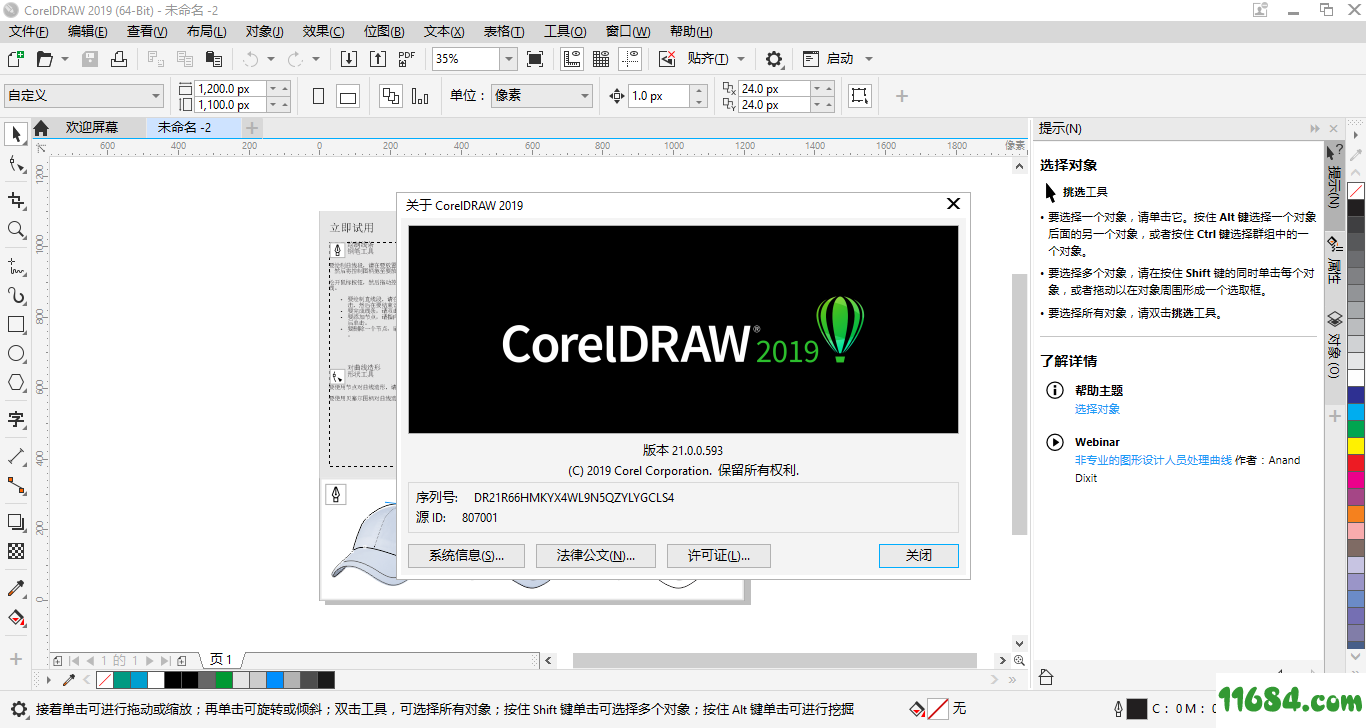
Find all the professional vector illustration, layout, photo editing and design tools you need to work faster, smarter, and in more places with this superior graphic design software.
Manage your design journey and choose how you purchase. Enjoy premium capabilities developed for your platform—Windows orMac—and work on the go with CorelDRAW.app.
Whether you’re designing signage,logos, web graphics, or print projects, you’ll enjoy unmatched customization and capabilities that complement your unique style.
Maximize time efficiencies with a comprehensive suite of creative applications that couples intuitive tools with exceptional speed, power and performance.
Boldy express yourself with a comprehensive suite of professional graphics tools.
Achieve unsurpassed productivity with new high-caliber features in this versatile graphic design program. You’ll appreciate a smoother workflow with industry standard PDF/X-4 support, and an improved content browsing experience. Plus with the all-new CorelDRAW.app, you can access your work anywhere.
Produce original illustrations, signage, andlogosfor both print and web. Create your way with an array of professional document styles,page layoutand vector tools. Plus, enjoy new, non-destructive editing functionality when applying effects to vector and bitmap objects. Personalize the user interface, tools, templates and more to make them your own.
This powerful collection of applications is loaded with intuitive tools, tutorials, tips, tricks, learning materials and Discovery files, to ensure you can get started easily and be successful sooner. Try one of the many new templates to quickly create brochures, posters, cards, social media images, and more, without having to start from scratch.