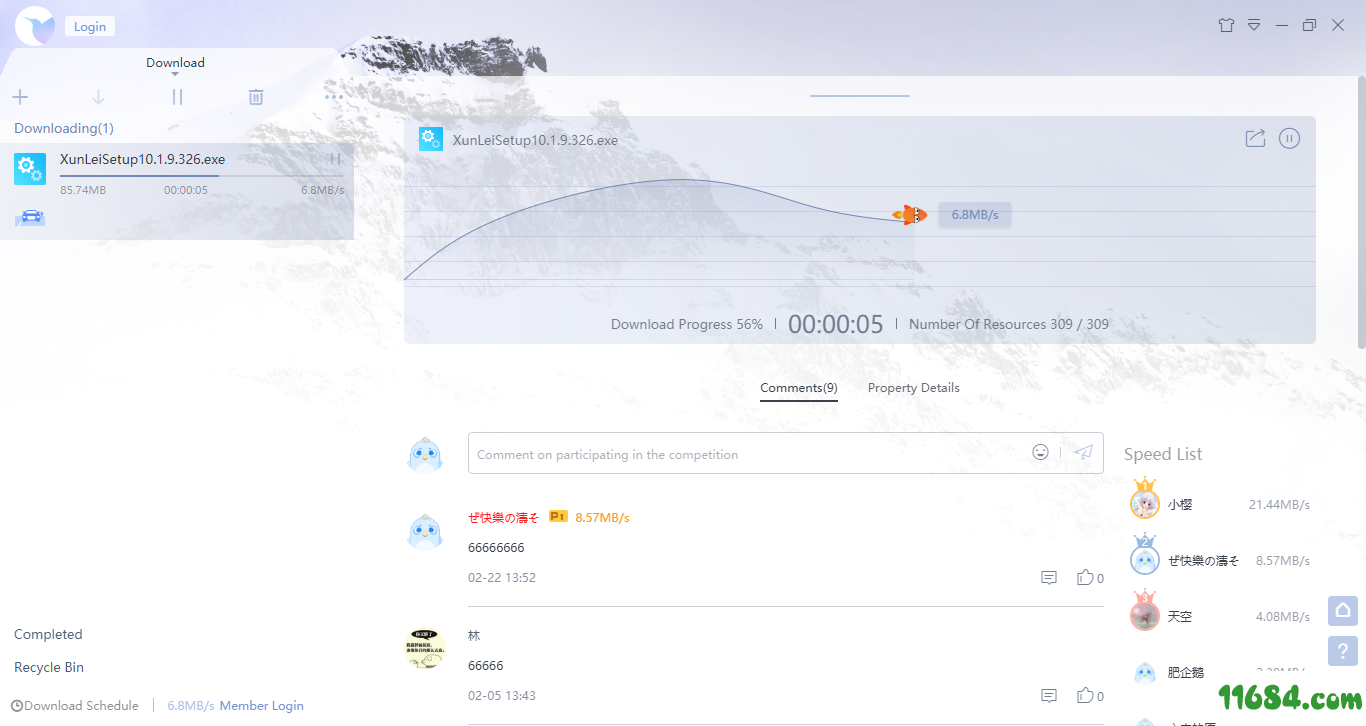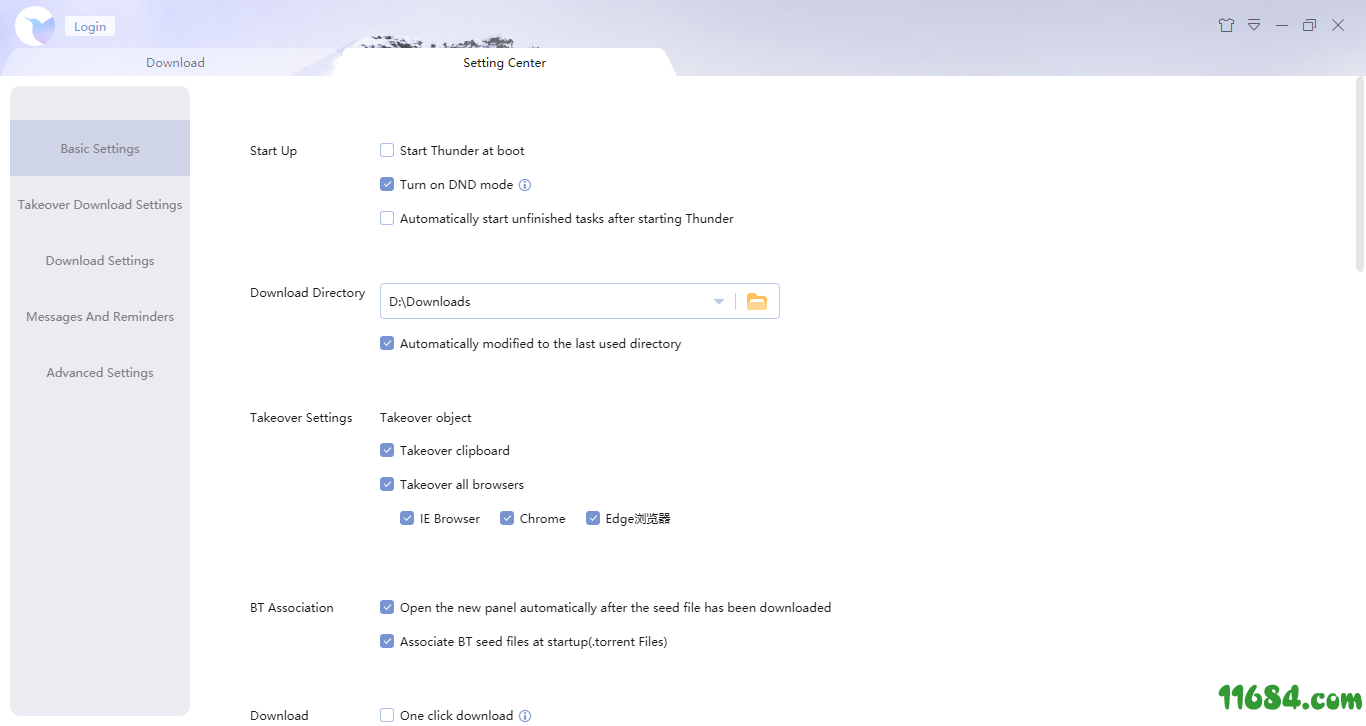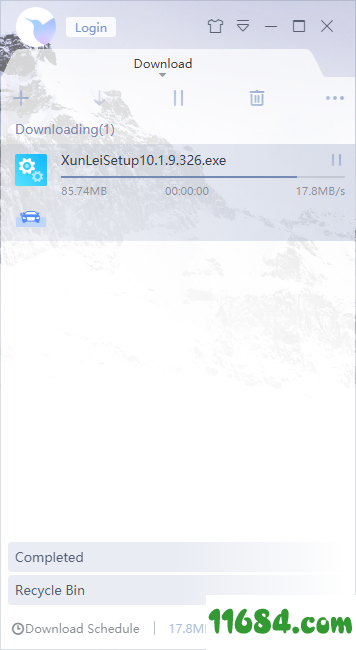软件星级:3分
软件星级:3分
After a test period of more than half a year, Thunder X has released the official version since version 10.1.5! In the past six months, we completely rewrote the main interface of Thunder X with the Electron software framework. And the download engine has been comprehensively improved and upgraded.
Now, Thunder X will bring you “faster download speed, higher download success rate, lower resource consumption, more efficient and smooth download interactive experience”!
Especially worth mentioning is that Thunder X has been able to achieve perfect display in 2K, 4K and other high-definition screens, and the text display effect has become more clear and delicate.
The Thunder 10.1.9 version adds encryption to the Thunder Password. Now you can enter a password to generate a unique encrypted password. Others need to enter the correct password to resolve the password when parsing your encrypted password.
With the new Task Filtering feature, you can quickly filter through various types of download tasks. It is very useful for Leiyou who has more tasks in the download list.
There are other optimizations waiting for your experience!
Update information:
“Thunder Password” allows setting a password to generate an encrypted password.
Added “task filtering” function
When the newly detected disk is too busy, the status bar displays the message “Disk is busy”
Add some shortcuts for common operations [Note: //yangtai.xunlei.com/?p=11131]
Added user boot prompt when “Download Engine” continuously occurs abnormally
Optimize the start speed of Thunder X
Optimize the display of the suspension window in some cases
When the task list contains more BT tasks or task groups, optimize the loading speed of the task list after starting Thunder X.
Common task new panel supports mouse drag and drop to resize
Add the “Download history download directory” function in the download directory drop-down menu of the new task panel.
When the task is selected, the “Back to Home” button is added in the lower right corner of the details page.