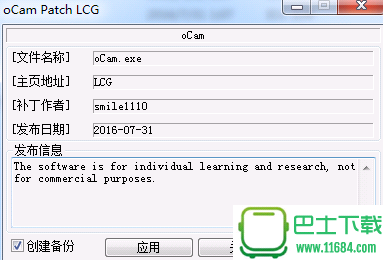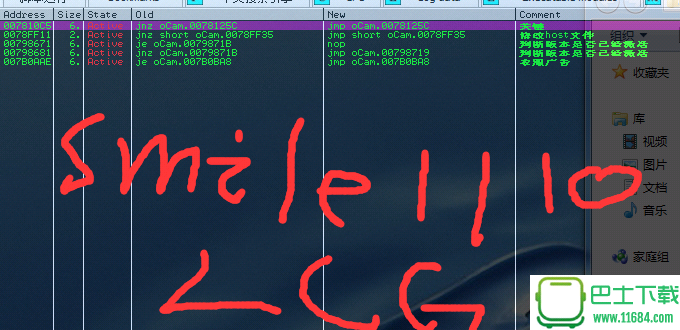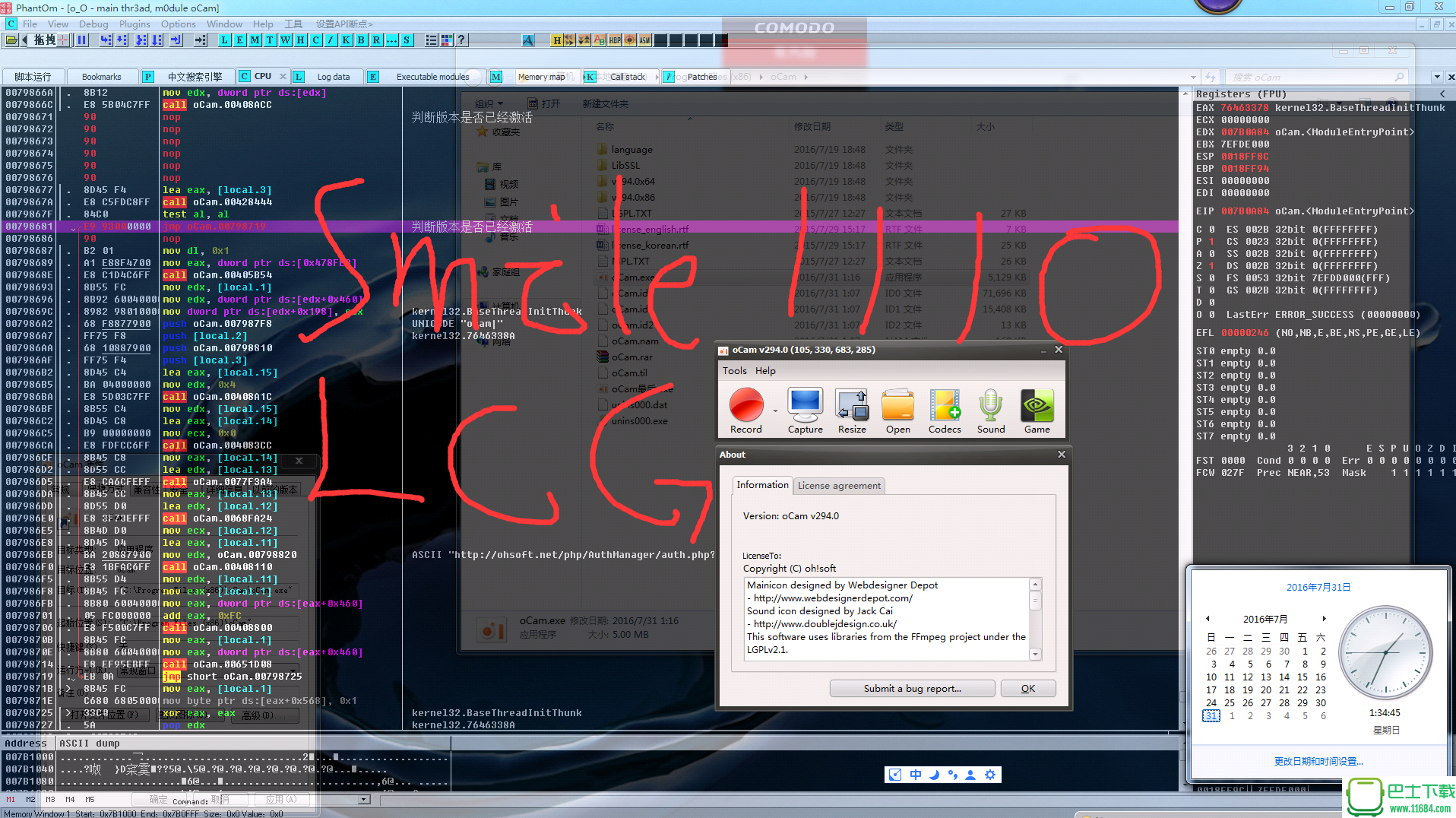软件星级:3分
软件星级:3分
oCam is a handy and reliable utility designed to enable you to record or capture your desktop screen. The application is able to capture in two modes: full screen or specified area. oCam is also able to capture the sounds currently playing on your computer. The mouse cursor can be included in the output recording.Video codecs installed on your computer by selecting the user can record. A variety of sound quality when recording can be selected. Screen capture is possible. Recording area of the keyboard can be easily controlled. oCam dual monitor support. Flash in the IE browser, the target area can be selected. Preferences from the FPS setting is possible. Automatically recording the end of recording timeout function is available.oCam is very simple and easy "Screen Recorder" and "Screen Capture". 1. Set your record area. 2. Press the Record Button and Stop Button.